How to install a Behavior in Stencyl
Author @Anthony
Behaviors in Stencyl are exported and imported as .PNG Files , they contain metadata ( which is the actual meat of the behaviour ) . That's the reason you might notice the size of these behavior png files is quite large compared to image files of it's size.
To install a behavior :
Open any game on your Stencyl, click FILE > IMPORT RESOURCE
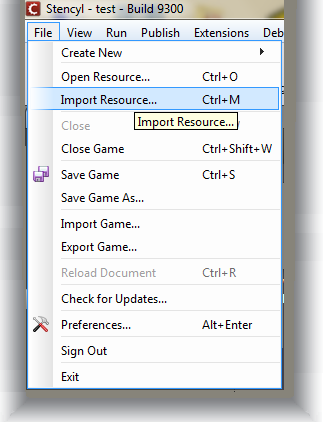
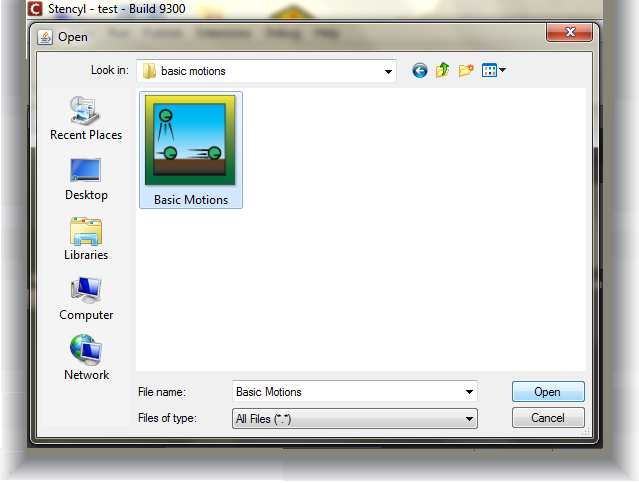
and then press the OPEN button
You have installed the behavior in Stencyl! You are ready to use the Behavior under
DASHBOARD > LOGIC > SCENE BEHAVIORS or ACTOR BEHAVIORS > YOUR BEHAVIOR
That's it! You have any questions or problems regarding this, simply ask below! :)
Comments
Post a Comment