Text Input
Author @Anthony
The Text Input Extension is an Extension the feature of giving Text Input to Stencyl. Although Such attempts have been already made , but following is what unique about past attempts of such feature along with text input.
=> Select text Using Mouse.
=> CTRL + C feature available!
=> CTRL + V feature available to paste external text data to the game!
The Text Input Extension is an Extension the feature of giving Text Input to Stencyl. Although Such attempts have been already made , but following is what unique about past attempts of such feature along with text input.
=> Select text Using Mouse.
=> CTRL + C feature available!
=> CTRL + V feature available to paste external text data to the game!
see here how to install an extension
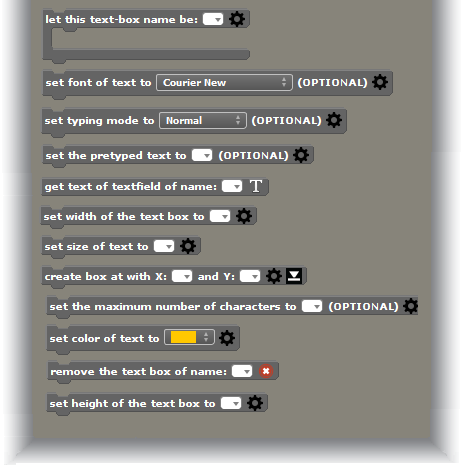
Blocks
These blocks are to be happen only once, so consider them to use in events such as "WHEN CREATED"
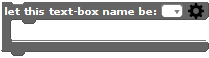

Set the Font that will be used to type and display in this box. ( Note This box must be place inside the Wrappper block "Let this box name be". )
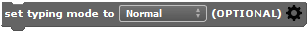
Sets the typing mode NORMAL or PASSWORD .( Note This box must be place inside the Wrappper block "Let this box name be". )
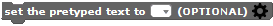
Sets the Pre-typed text. ( Note This box must be place inside the Wrappper block "Let this box name be". )

Gets you the Text of the Input Box which you assigned a name.
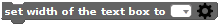
Sets the Width of the text box. ( Note This box must be place inside the Wrappper block "Let this box name be". )
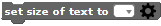
Sets the size of the text ( Note This box must be place inside the Wrappper block "Let this box name be". )
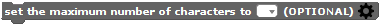
Sets the maximum number of characters allowed to type ( Note This box must be place inside the Wrappper block "Let this box name be". )
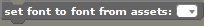
Sets the custom font to use from extras folder ( Note This box must be place inside the Wrappper block "Let this box name be". )
Along with the fontfilename type the extension also(.ttf,.otf).
For more clear explanation , read here
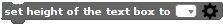
Sets the height of the input box ( Note This box must be place inside the Wrappper block "Let this box name be". )
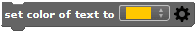
sets the colour of the text to be typed in the input box ( Note This box must be place inside the Wrappper block "Let this box name be". )
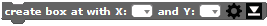
Creates the Input box After assigning properties of the box.( Note This box must be place inside the Wrappper block "Let this box name be". )
( ALSO THIS BLOCK IS TO BE PLACED AT THE LAST POSITION INSIDE WRAPPER BLOCK "LET THIS NAME BE").
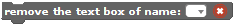
Removes the text box of the given name.
Example
Following is the example of how to use this extension, try this in your stencyl Scene and enjoy! :
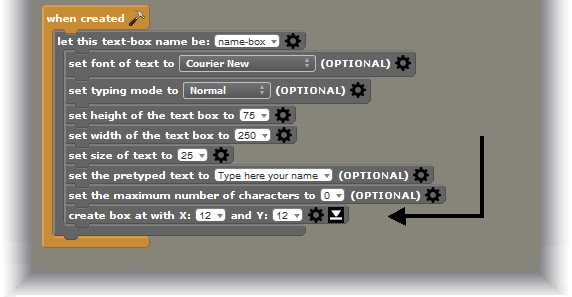
Notice to place the "Create text box" to place at the last position.
Version History [1.2]
Launch : v 1.0
Nigma Edit: added block for usage of custom font from extras folder That's it! If you have any doubts you encounter while using this extension, simply ask below :)
see here For a sample game made by this Extension

Comments
Post a Comment