How to use own custom Font in Text Input Extension
below is the explanation how to use this block.
1) Pick out your own custom font
You can pick out and download your preferable font from various free sources, such as google fonts
2) Place your font file in your games's extras folder
If you aren't aware with the extras folder or haven't created one,go to [DEBUG]>[View Games Folder], in that [games] folder, open your current game folder,and create a folder named extras
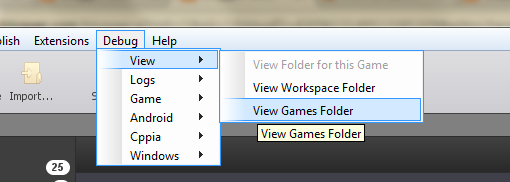
place your fontfile in that folder
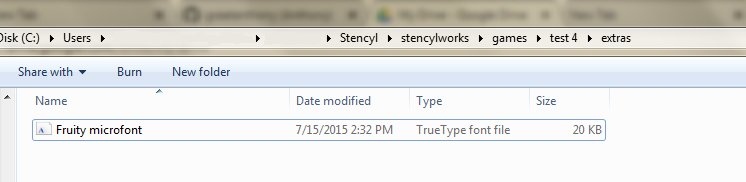
3) You are ready to use your font!
Set your font in your game by naming the fontfilename along with it's extension(.ttf,.otf)
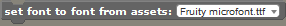
That's it! If you have any doubts or have some suggestions simply ask below in the comments, email me,
or ping me @anthony at discord
Comments
Post a Comment