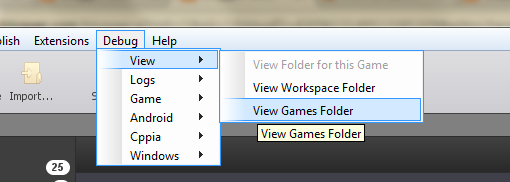String Manipulator

Author @Anthony This Extension provides some blocks for manipulation of texts.Some of these are=> =>converting text to uppercase/lowercase =>determination of text whether it is all full of digits/alphabets/spaces =>determination of whether a text exists in another or not =>Removal of certain text from another text =>Reversing of text Download see here how to install an extension Blocks returns the reversed text. Returns the text between the two subtexts in the third text. [text between [a] and [y] in [anthony] ] will give 'nthon' Returns the desired last characters of the text. Returns the desired first characters of the text. Returns the text, but with all spaces removed. Determines whether the first text exists in the second text or not. Determines whether the text is all full of spaces or not. Determines whether the text contains only alphabets or not. ...